System Design Interviews: A Guide to Essential Components
titleImagePath
date
Mar 12, 2024
slug
system-design-interview-component-guide
status
Published
tags
System Design Interview
summary
Ace system design interviews with our guide. Learn key strategies for data handling and presentation. Download our free tools to practice today!
type
Post
systemType
probability
Diving into the tech giants' inner circle is no easy feat, with system design interviews acting as formidable gatekeepers. The challenge? Crafting a distributed system on the spot, a skill rarely honed in the day-to-day grind of most jobs. This calls for more than just casual preparation; it demands a targeted, in-depth study of system design's core principles.
Fortunately, the task ahead, while daunting, is far from impossible. Armed with a methodical approach, you can demystify the complex web of components that form the backbone of today's tech architectures. This article is your roadmap, pinpointing the critical elements you need to master in order to navigate through the most typical system design queries with ease.
As a companion on your journey, I've prepared a unique toolkit: an Excalidraw component library, specifically designed to hone your system design skills. Available at no cost, this resource is poised to sharpen your understanding and elevate your ability to craft cogent, efficient designs.
The cornerstone of mastering system design lies in grasping the four fundamental tasks every system must execute: transporting, storing, processing, and presenting data. Each component within a system architecture is tailored to one of these essential functions:
By understanding and applying these categories to your system design interviews, you position yourself to not just answer questions, but to showcase a deep understanding of how scalable, efficient systems are built. Are you ready to dive deep into the realm of data transportation and beyond?
Let's embark on this detailed exploration together.
Transport Data
Any system needs to "transport" data from one component to another, especially in a microservice architecture.
There are three component types, which are essential to design the data transport functionality of your system.
Message Queue

A message queue enables asynchronous communications between services so that the sending service does not need to wait for the receiving service’s reply.
Thereby the fault tolerance and resiliency of a system improves.
Message queues are managed by a message broker which implements the pub/sub pattern to simplify the connection of services.
This allows handling a growing number of services by adding them as publishers or subscribers and thereby scale the system dynamically.
What to use it for?
Asynchronous workflows are great for a couple of reasons.
All systems profit from the decoupling of the services they consist of.
It allows for different parts to evolve independently, be written in different languages, and/or be maintained by separated teams.
Use cases that heavily benefit are order and payment processing in an e-commerce or finance setting.
Message brokers’ ability to enhance fault tolerance and guarantee that messages are consumed once and once only makes them a natural choice.
- Any micro service architecture
- E-commerce Website (order processing)
- Trading System (payment processing)
Popular Implementations
Load Balancer
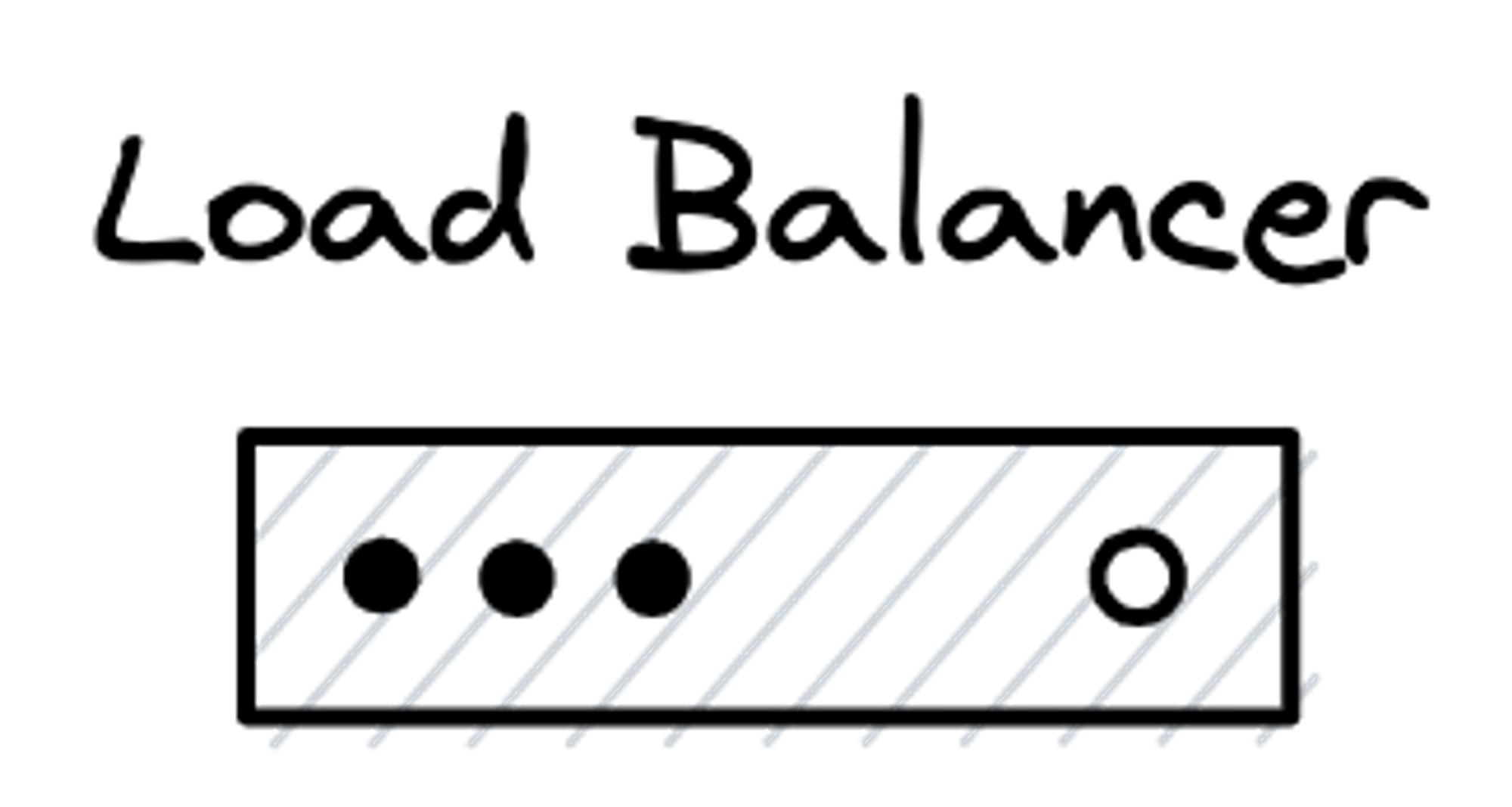
A load balancer is a component that acts as a reverse proxy and distributes network or application traffic across several servers. It is used to increase the capacity (concurrent users) and reliability of applications.
Once a load of a system increases, load balancers make sure the load is efficiently distributed over the available servers, without individual servers getting jammed.
Load Balancers are a common component required for basically every system which intends to be highly scalable.
What to use it for?
Any system that has multiple instances of the same service and is under high and volatile load. Typically you add them just before any client-facing server.
Popular Implementations
- DigitalOcean - you get 100 USD free credit
CDN
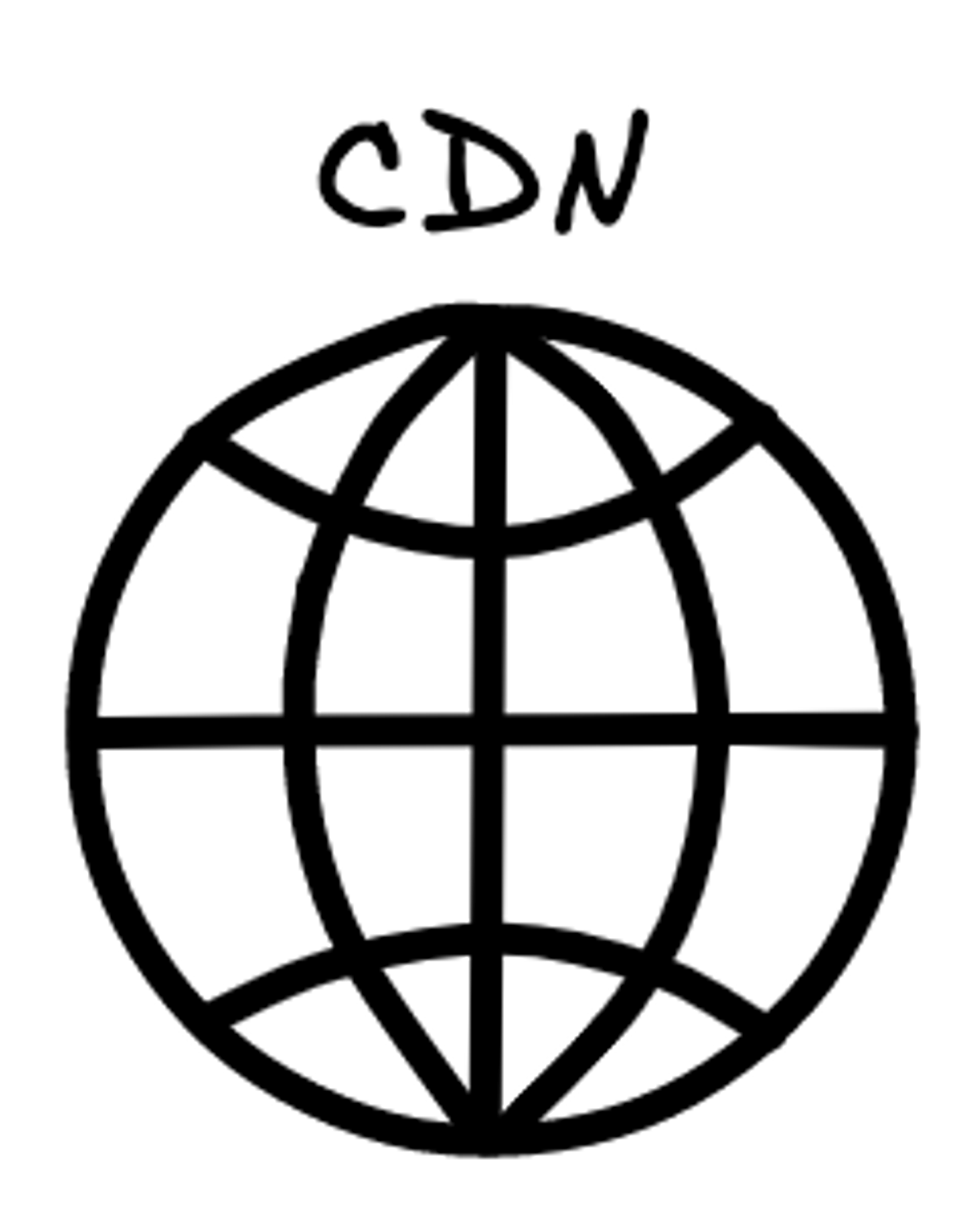
A content delivery network (CDN) is a geographically distributed group of servers. It caches all kinds of content at the network edge.
Thanks to the distributed nature of a CDN, it can handle more traffic and withstand hardware failure better than many origin hosting servers.
Thereby, CDNs increase the availability and redundancy of web content. This content includes HTML pages, javascript files, stylesheets, images, and videos.
Today, the majority of web traffic is served through CDNs, as visitors are more and more inclined to click away from a slow-loading site.
What to use it for?
So a CDN should be part of every high-level system diagram you are drawing, which has a client-facing website or -application.
- E-commerce Website
- Streaming App
- Social Network
Popular Implementations
Store Data
The capability of persisting data is central to any kind of system.
However, it depends on the kind of data which database is most suitable.
Besides the listed databases some specialized ones are out of the scope for this article.
Key-value Store

A key-value store is the simplest form of a database management system.
It allows to store pairs of keys and values in memory and retrieve values when a key is known.
The simplicity does make these systems attractive for specific use cases.
What to use it for?
Typically, key-value stores are used to cache small chunks of arbitrary data like strings or objects resulting from database calls, API calls, or page rendering.
Thereby key-value stores help to speed up dynamic web applications by alleviating database load. The performance improvements are especially significant if the database is called very frequently or the system requires remote calls to independent services with high latency.
Popular Implementations
Wide-Column Store
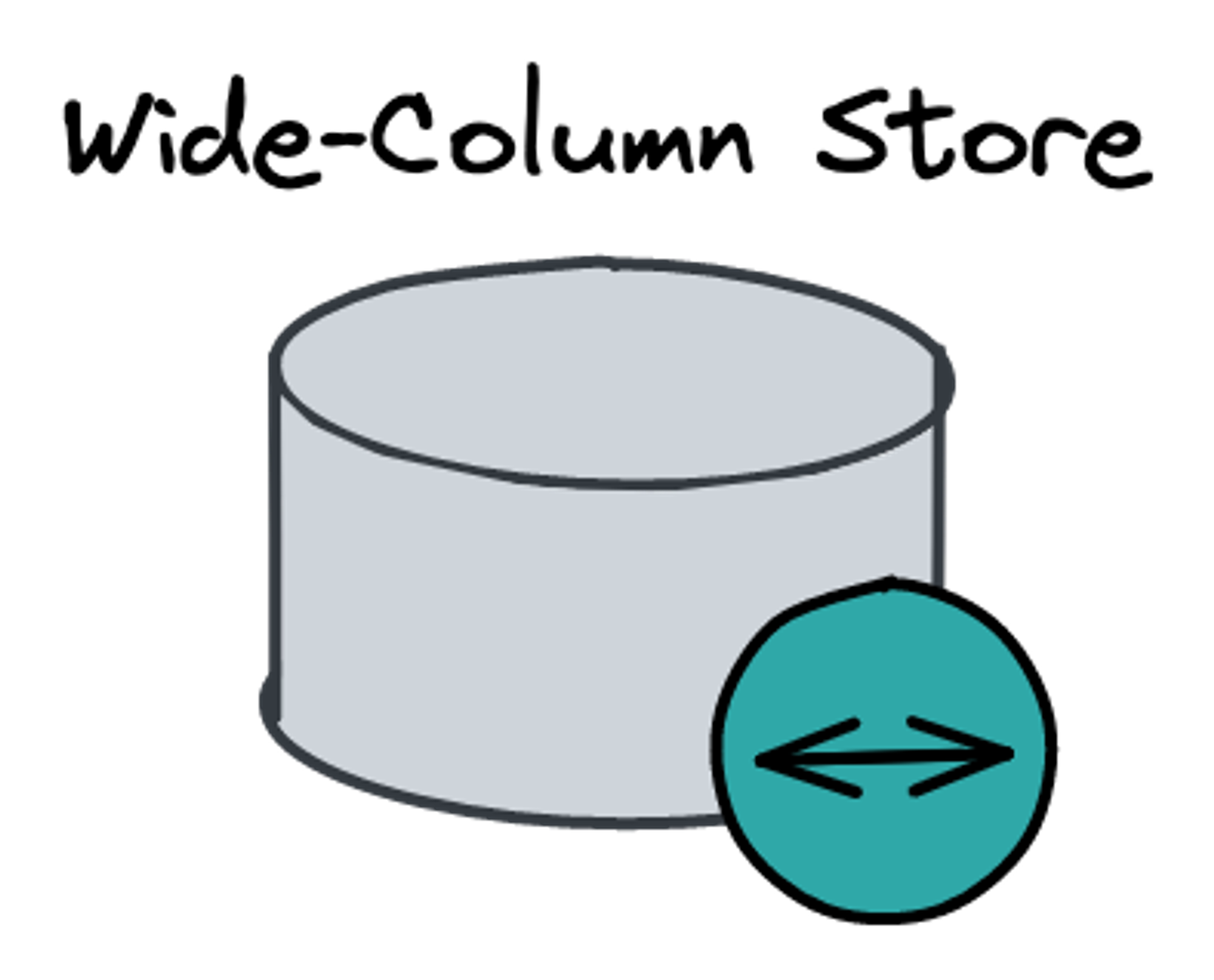
A wide-column store is a type of NoSQL database. It uses tables, rows, and columns, but unlike a relational database, the names and format of the columns can vary from row to row in the same table.
You can think of a wide-column store as a two-dimensional key-value store. Many implementations offer advanced features to distribute data across multiple cloud availability zones and scale linearly.
For ACID transactions better stick to relational databases.
What to use it for?
- E-commerce Website (product catalogs, recommendation engine)
- Instant Messenger (real-time chat service)
- Streaming App (user preference engine)
Popular Implementations
Search Engine
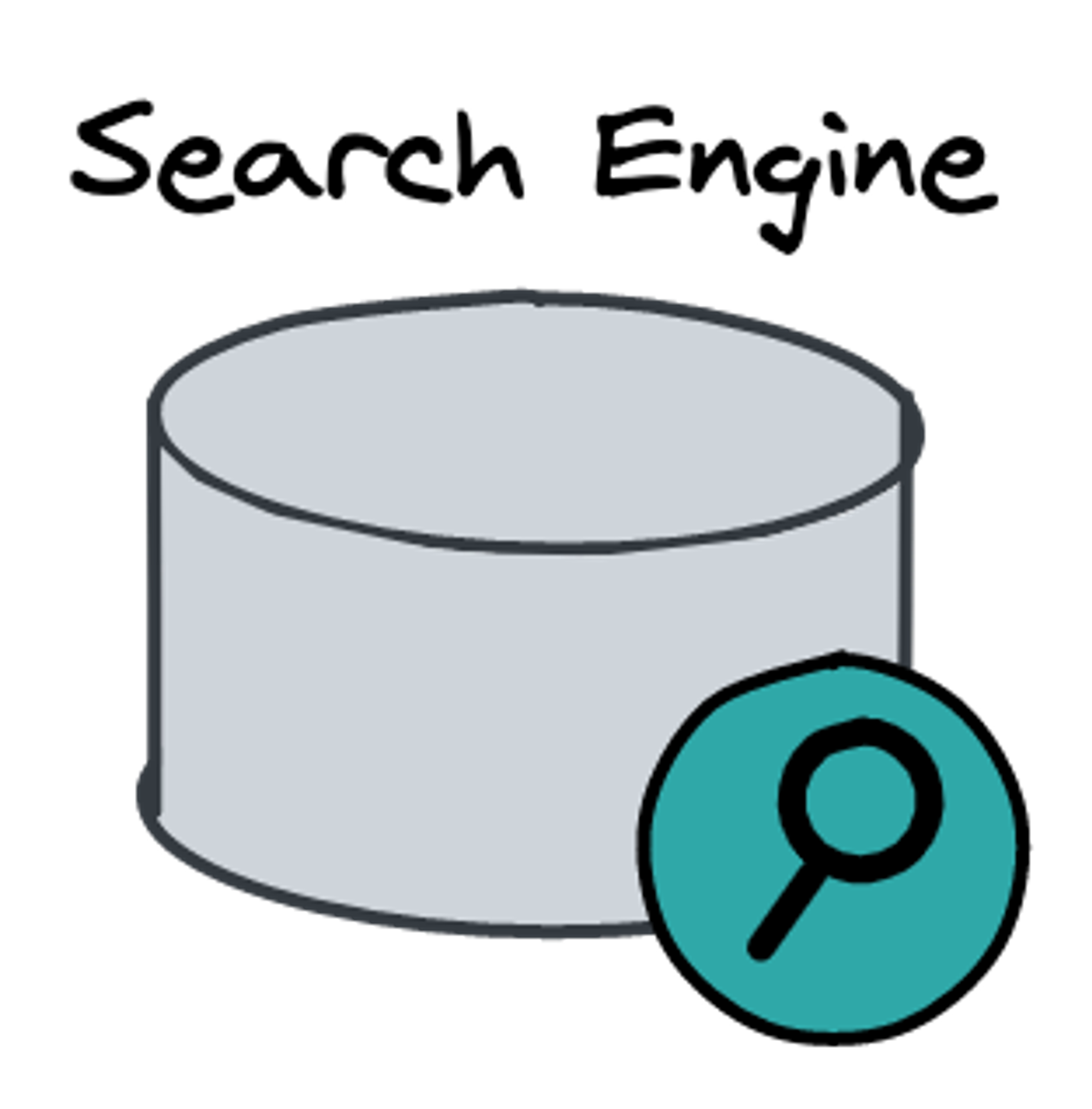
Search engines are NoSQL database management systems leveraged to search for content in large datasets. You can use search engines for a lot of different use cases: "classical" full-text search, analytics store, auto-completer, spell checker, alerting engine, and as a general-purpose document store.
From a system design perspective, search engine implementations that allow distributed search are especially interesting.
What to use it for?
- Instant Messenger (chat history search service)
- Social Network (user search)
Popular Implementations
Relational DB
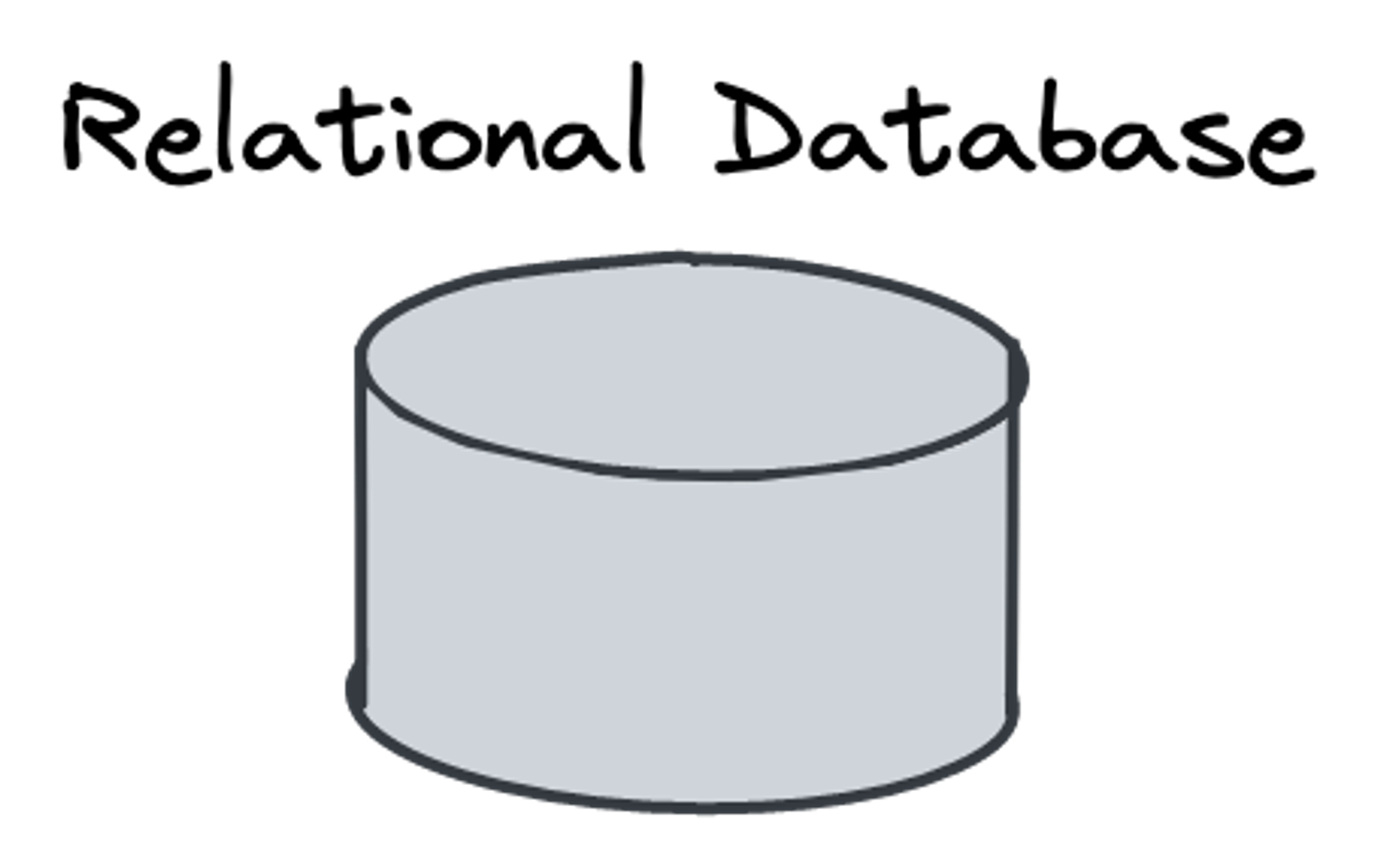
Relational databases are the most common databases. They support a table-oriented data model.
The schema of a table is defined by the table name and a fixed number of attributes with fixed data types.
If you are storing structured information, or information that can be represented in a tabular format, a relational database is your natural choice.
Moreover, it allows atomic, consistent, isolated, and durable (ACID) transactions.
What to use it for?
Almost all kinds of high-level systems do have at least one use case for a relational DB. Some common examples are:
- E-commerce Website (User service)
- Ride Sharing App (Ride service)
- Hotel Booking App (Accommodation service)
Popular Implementations
Data Store

Classical databases are designed to store information that can be queried and probably aggregated.
However, if you want to store distinct binary data, e.g. audio, video, or text, data storage solutions are the first choice.
There are different implementations of a data store called blob-, file-, block- or object storage.
Each comes with unique properties that I will cover in a separate article.
What to use it for?
Typically data storage solutions are used for systems that handle media files or offer a file system, as an interface to the user.
- Streaming App (video service)
- File Storage & Sharing System (file service)
- Image Board (image service)
Popular Implementations
- DigitalOcean Spaces - you get 100 USD free credit
Process Data
The user value of any system is created by the unique components which are processing data.
Custom Services
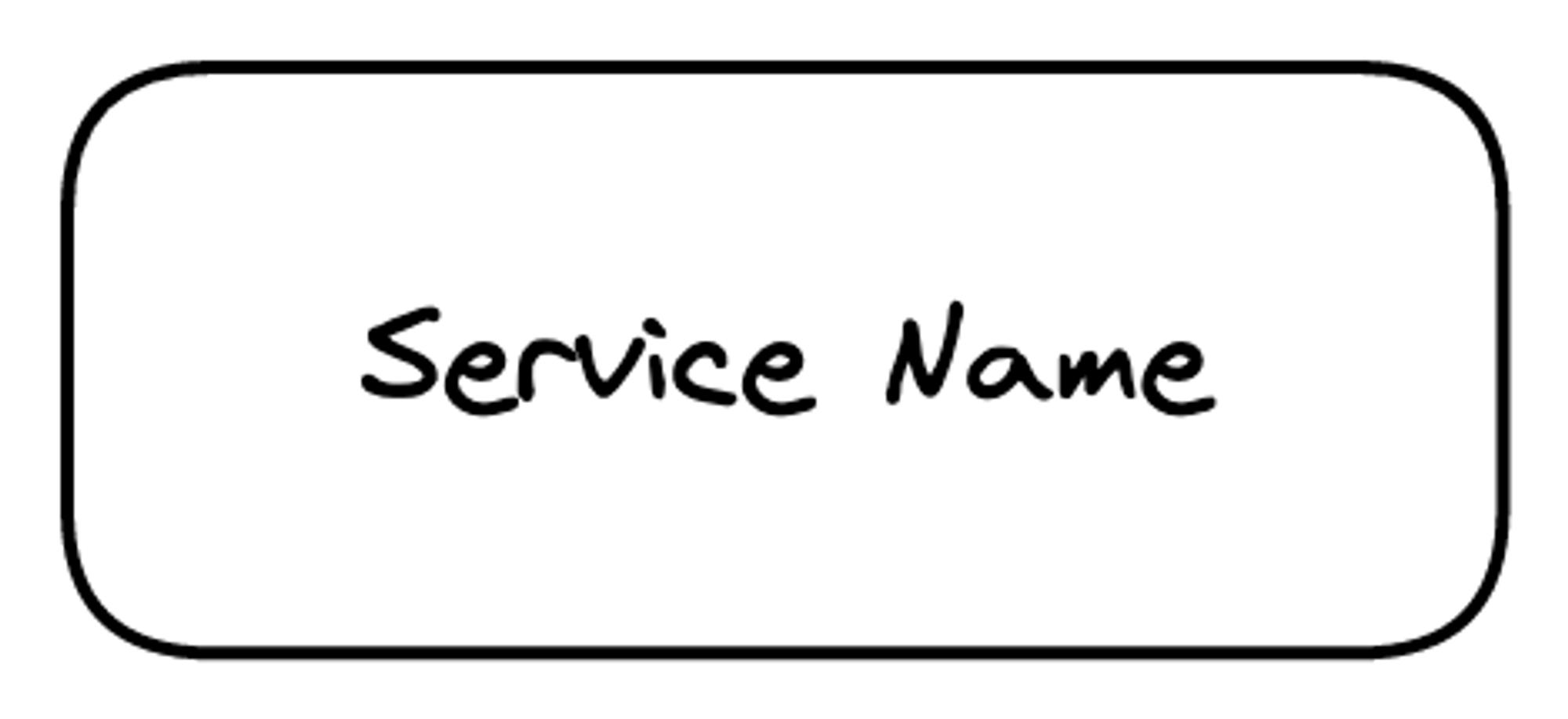
Custom services are the components in your system where you implement your custom logic.
Depending on your transport and storage components you have a couple of options to implement your custom service.
What to use it for?
Custom services you find in any system.
Popular Implementations
Present Data
The solution sketch for any high-level system design question include some kind of component that presents the result of your efforts to the end user.
This component also might allow a user to interact with your system and trigger a change of the presented data.
Web or Desktop Application

Most professional software applications provide a central web or desktop interface and sometime a mobile application with an limited feature set for quick interactions commuting.
Github is a good example for such an application.
The typical system design question however, are mostly end-user focused so it's fair to expect web and mobile applications share the full feature set.
What to use it for?
- File Storage & Sharing System
- Streaming App
- Social Media
Popular Implementations
Mobile Application

Native Mobile applications are key for an outstanding user experience for most life-style focused products. However, mobile development comes with its own challenges like different platforms, limited screen size, less reliable network connectivity, etc.
What to use it for?
- Ride Sharing
- Instant Messenger Service
- App Store
Popular Implementations